*Ext Financial tab
CRM Extensions Option Descriptions
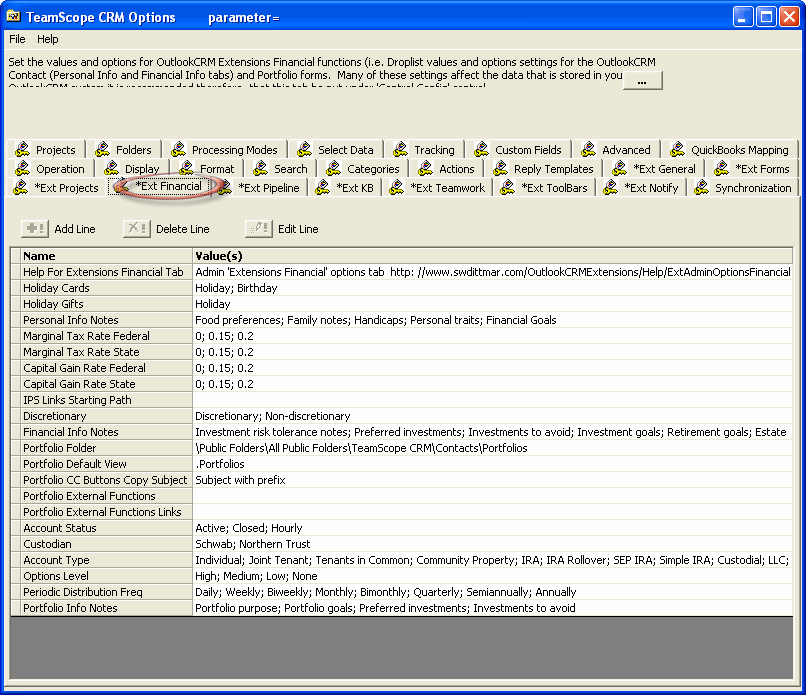
|
CRM Options Overview for “Extensions Financial” Options on this tab control all of the settings on all of the pages of the following Extensions forms: · Financial (tabs on Contact form) Each option has a “tool tip” that contains a brief description of option’s settings and usage. This tool tip is displayed at the top of the Options window when the Option’s row is clicked in the “Value(s)” column. Additional Options information for Administrator’s and CRM system implementers is contained in the section below for each option. Click any item in the list below to go to the information for that option. |
|
|
Quick Links to the section of options for each Extensions form |
|
|
Extension Forms tab
General tab
|
Projects tab
Financial tab
|
Financial tabs Options(back to Options overview) |
Portfolio Options(back to Options overview) |
| Description: | Droplist contents for the 'Holiday Cards' droplist on the CRM Contact form (Personal Info tab). |
| Default Value: |
|
| Possible Values: | |
| Usage Notes: | |
| Admin Notes: | |
| Description: | Droplist contents for the 'Holiday Gifts' droplist on the CRM Contact form (Personal Info tab). |
| Default Value: | Holiday |
| Possible Values: | |
| Usage Notes: | |
| Admin Notes: | |
| Description: | Droplist contents for the 'Personal Info Notes' droplist on the CRM Contact form (Personal Info tab). This function will allow the user to record a note for each of these droplist values. This is a very nice way to capture notes that are specific to your business environment (specific notes for each contact - but not intended to replace typical, time-stamped Journal notes). |
| Default Value: |
|
| Possible Values: | |
| Usage Notes: | |
| Admin Notes: | |
| Description: | Droplist contents for the 'Marginal Tax Rate Federal' droplist on the CRM Contact form (Financial Info tab). |
| Default Value: |
|
| Possible Values: | |
| Usage Notes: | |
| Admin Notes: | |
| Description: | Droplist contents for the 'Marginal Tax Rate State' droplist on the CRM Contact form (Financial Info tab). |
| Default Value: |
|
| Possible Values: | |
| Usage Notes: | |
| Admin Notes: | |
| Description: | Droplist contents for the 'Capital Gain Rate Federal' droplist on the CRM Contact form (Financial Info tab). |
| Default Value: |
|
| Possible Values: | |
| Usage Notes: | |
| Admin Notes: | |
| Description: | Droplist contents for the 'Capital Gain Rate State' droplist on the CRM Contact form (Financial Info tab). |
| Default Value: |
|
| Possible Values: | |
| Usage Notes: | |
| Admin Notes: | |
| Description: | On the Financial Info tab there are 3 "Link..." buttons to set the path to the appropriate document (which can then be viewed by clicking on the underlined label). This option specifies the starting folder that is displayed when the "Links..." buttons are clicked. The user will then navigate the folder structure to select the appropriate document. Since these documents are typically stored on a company fileserver, the folder selected for this option should be the topmost folder on the fileserver that contains all of these types of document files. |
| Default Value: | |
| Possible Values: | |
| Usage Notes: | |
| Admin Notes: | |
| Description: | Droplist contents for the 'Discretionary' droplist on the CRM Contact form (Financial Info tab). |
| Default Value: |
|
| Possible Values: | |
| Usage Notes: | |
| Admin Notes: | |
| Description: | Droplist contents for the 'Financial Info Notes' droplist on the CRM Contact form (Financial Info tab). This function will allow the user to record a note for each of these droplist values. This is a very nice way to capture notes that are specific to your business environment (specific notes for each contact - but not intended to replace typical, time-stamped Journal notes). |
| Default Value: |
|
| Possible Values: | |
| Usage Notes: | |
| Admin Notes: | |
| Description: | The Outlook folder that is to contain your shared Portfolio data. |
| Default Value: | |
| Possible Values: | |
| Usage Notes: | |
| Admin Notes: | |
| Description: | The Portfolio grid display on the CRM Contact form (Financial Info tab) displays all of the Portfolios for the Contact. The list of views displayed in the Portfolio view droplist are the views in the CRM Portfolio folder. This setting specifies which of the Portfolio folder views is to be displayed by default when the "View" button is first clicked (i.e. when the grid is first populated with Portfolio item data). |
| Default Value: | |
| Possible Values: | |
| Usage Notes: | |
| Admin Notes: | |
| Description: | Droplist contents for the 'Portfolio External Functions' droplist on the CRM Portfolio form (Portfolio Info tab). Has the same functionality as the 'Contact External Functions', but is specific to the CRM Portfolio form. Any valid CRM field name (enclosed in {{Field Name}}) maybe used in the associated 'Portfolio External Functions Links' strings to build dynamic context sensitive URLs to access your processes and webpages. These values here will be displayed in the External Functions droplist on the CRM Extensions Portfolio form. Leave this value blank to use the ‘Contact External Functions’ values in this droplist. |
| Default Value: | |
| Possible Values: | |
| Usage Notes: | |
| Admin Notes: | |
| Description: | Droplist contents for the 'Portfolio External Functions Links' droplist on the CRM Portfolio form (Portfolio Info tab). Has the same functionality as the 'Contact External Functions Links', but is specific to the CRM Portfolio form. This is a list of URL strings that correspond on a one-to-one basis with the 'Portfolio External Functions' droplist values. When the user selects a ‘Portfolio External Function’ droplist item and then clicks the ‘Go’ button, the corresponding ‘Portfolio External Functions Links’ string is retrieved, then processed for CRM field substitutions and then executed as a URL in the MS Internet Explorer browser (launching web pages, ASP pages, opening Word/Excel documents, text files, etc.). |
| Default Value: | |
| Possible Values: | |
| Usage Notes: | |
| Admin Notes: | |
| Description: | Droplist contents for the 'Account Status' droplist on the CRM Portfolio form (Portfolio tab). |
| Default Value: |
|
| Possible Values: | |
| Usage Notes: | |
| Admin Notes: | |
| Description: | Droplist contents for the 'Custodian' droplist on the CRM Portfolio form (Portfolio tab). |
| Default Value: |
|
| Possible Values: | |
| Usage Notes: | |
| Admin Notes: | |
| Description: | Droplist contents for the 'Account Type' droplist on the CRM Portfolio form (Portfolio tab). |
| Default Value: |
|
| Possible Values: | |
| Usage Notes: | |
| Admin Notes: | |
| Description: | Droplist contents for the 'Options Level' droplist on the CRM Portfolio form (Additional Info tab). |
| Default Value: |
|
| Possible Values: | |
| Usage Notes: | |
| Admin Notes: | |
| Description: | Droplist contents for the 'Periodic Distribution Freq' droplist on the CRM Portfolio form (Additional Info tab). |
| Default Value: |
|
| Possible Values: | |
| Usage Notes: | |
| Admin Notes: | |
| Description: | Droplist contents for the 'Portfolio Info Notes' droplist on the CRM Portfolio form (Additional Info tab). This function will allow the user to record a note for each of these droplist values. This is a very nice way to capture notes that are specific to your business environment (specific notes for each contact - but not intended to replace typical, time-stamped Journal notes). |
| Default Value: |
|
| Possible Values: | |
| Usage Notes: | |
| Admin Notes: | |